
Google Chrome is the most used browser on the Internet and Google has always tried to introduce advanced features to make the work of users easy and hustle free, this time also the developers of Chrome have come up with a much-awaited feature that addresses the issue of many users – the amount of power consumption while using Chrome.
Google has introduced a new energy-saving mode for Chrome on Windows, Mac, ChromeOS, and Linux. This new feature is available in the latest Chrome version (v110). The Energy Saving Mode feature can be found in the new “Performance “ tab on Chrome’s setting page. Along with this new feature Google has also rolled out the Memory saver mode.
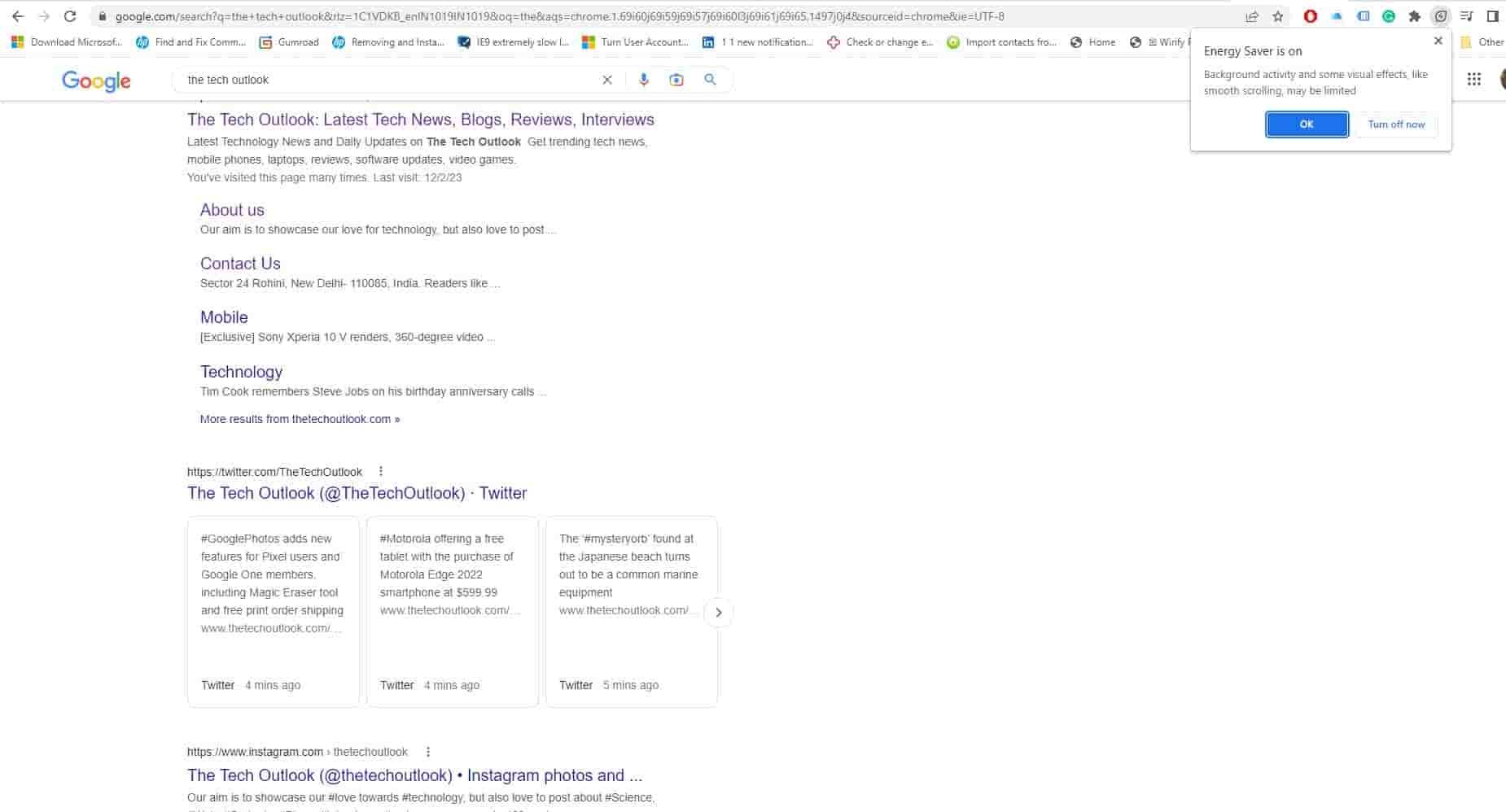
Energy Saving Mode
Enabling this mode, Chrome will try to save the battery of your system by limiting its background activity, disabling certain animations, reducing video frame rates, and disabling the smooth scrolling feature. You can turn this mode on when your system’s battery is 20% or lower and also when your computer is unplugged. Though this mode is enabled by default on devices running Chrome 110 and can be disabled whenever you want by heading to the settings page.
How to enable/disable Energy Saving Mode on Chrome?
Step 1: Click on the three dots on the right-hand side of Chrome

Step 2: Go to the Settings page

Step 3: On the top where it is written search settings, type “Energy Saver”
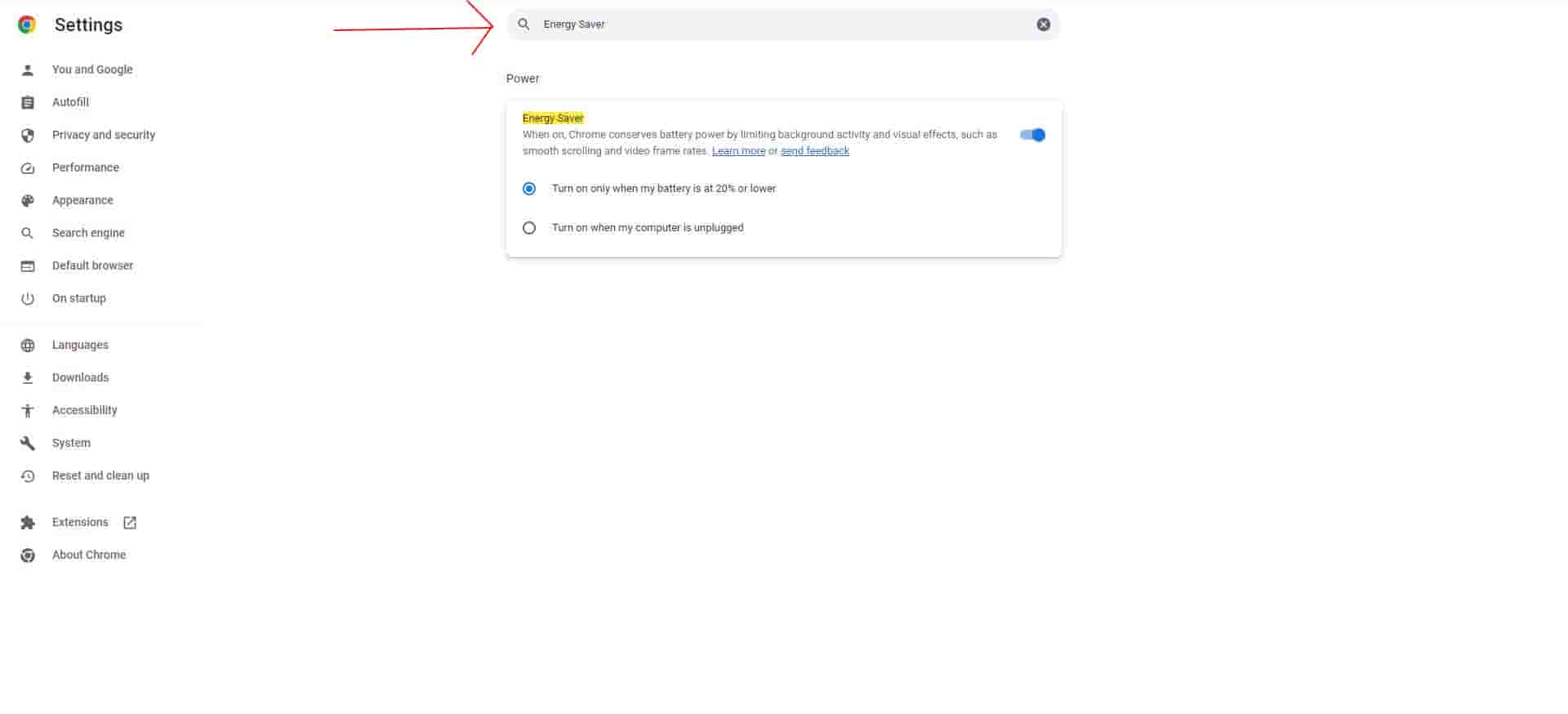
Step 4: Now you either turn this mode on or off
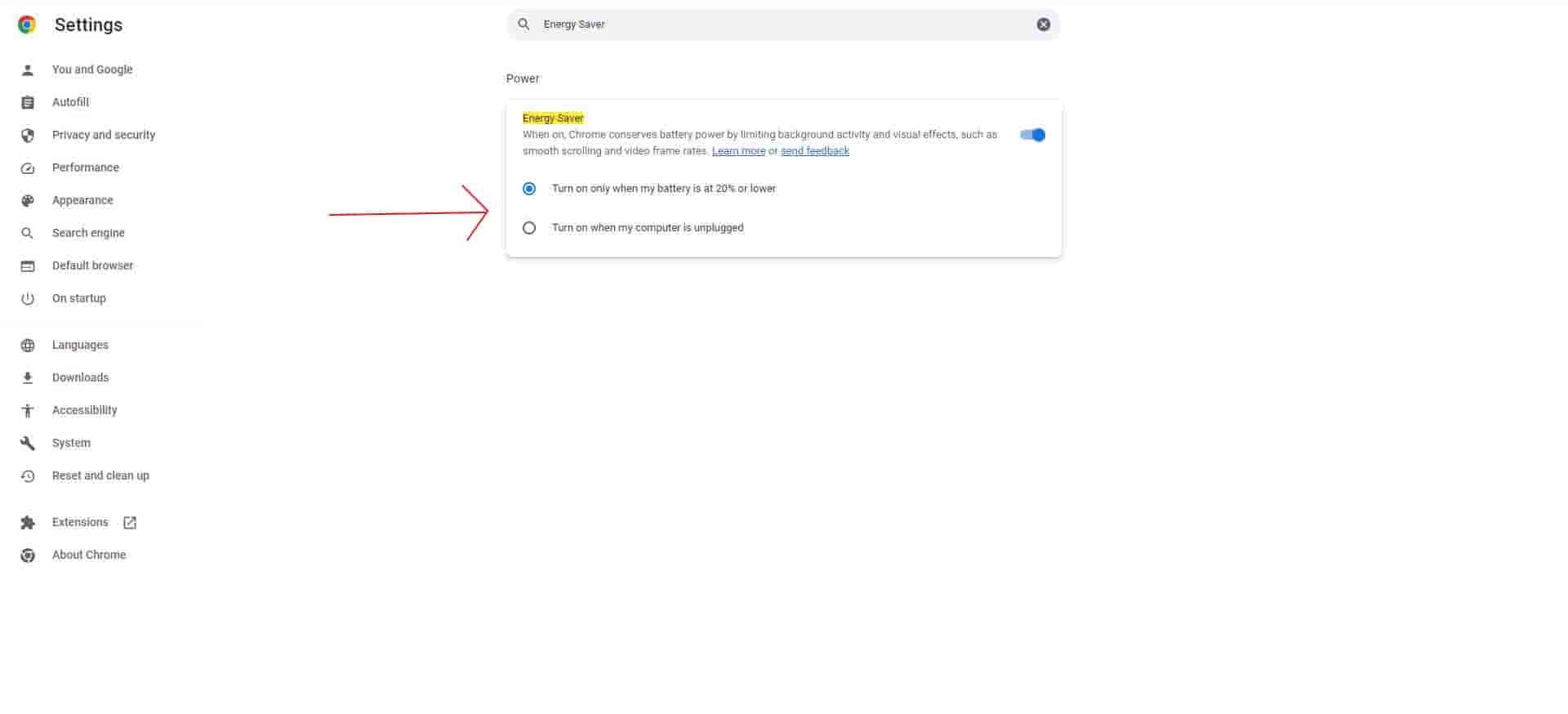
The post Google Chrome rolls out the new Energy Saving Mode , check out how to enable this new feature appeared first on The Tech Outlook.
from The Tech Outlook https://ift.tt/UFBthpz




No comments:
Post a Comment